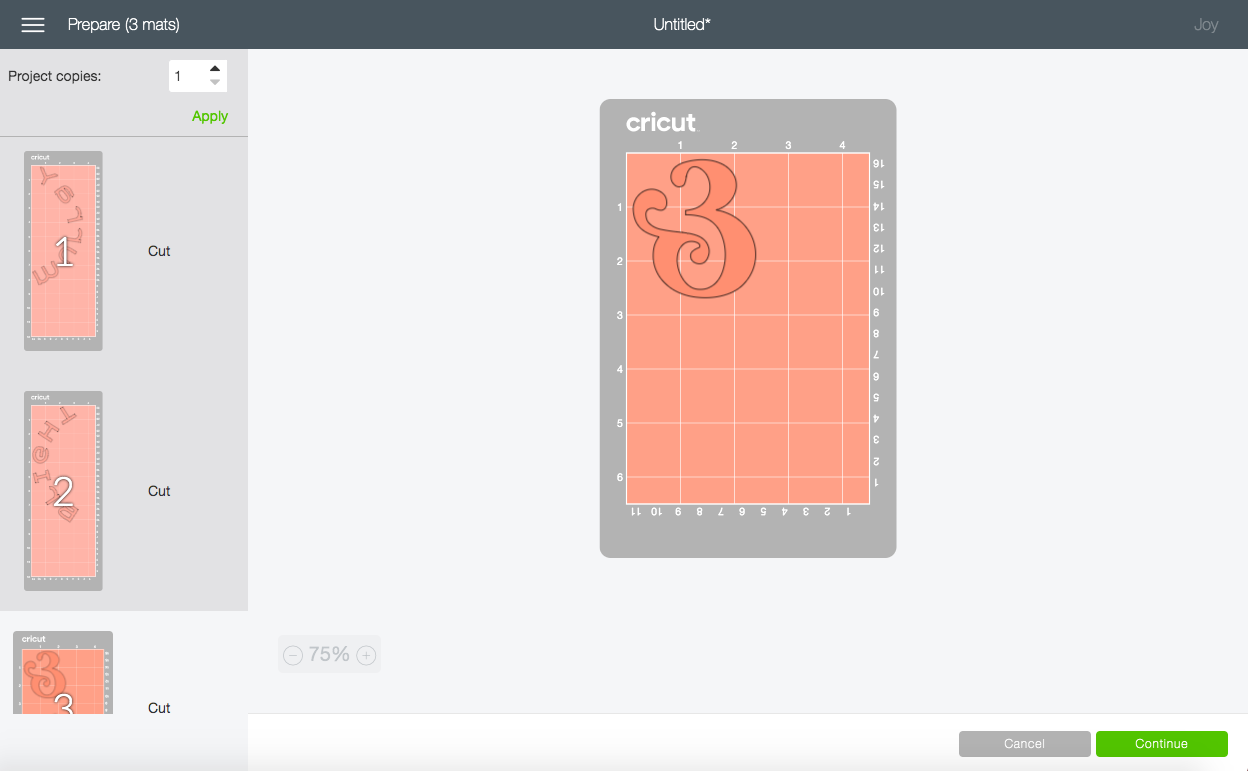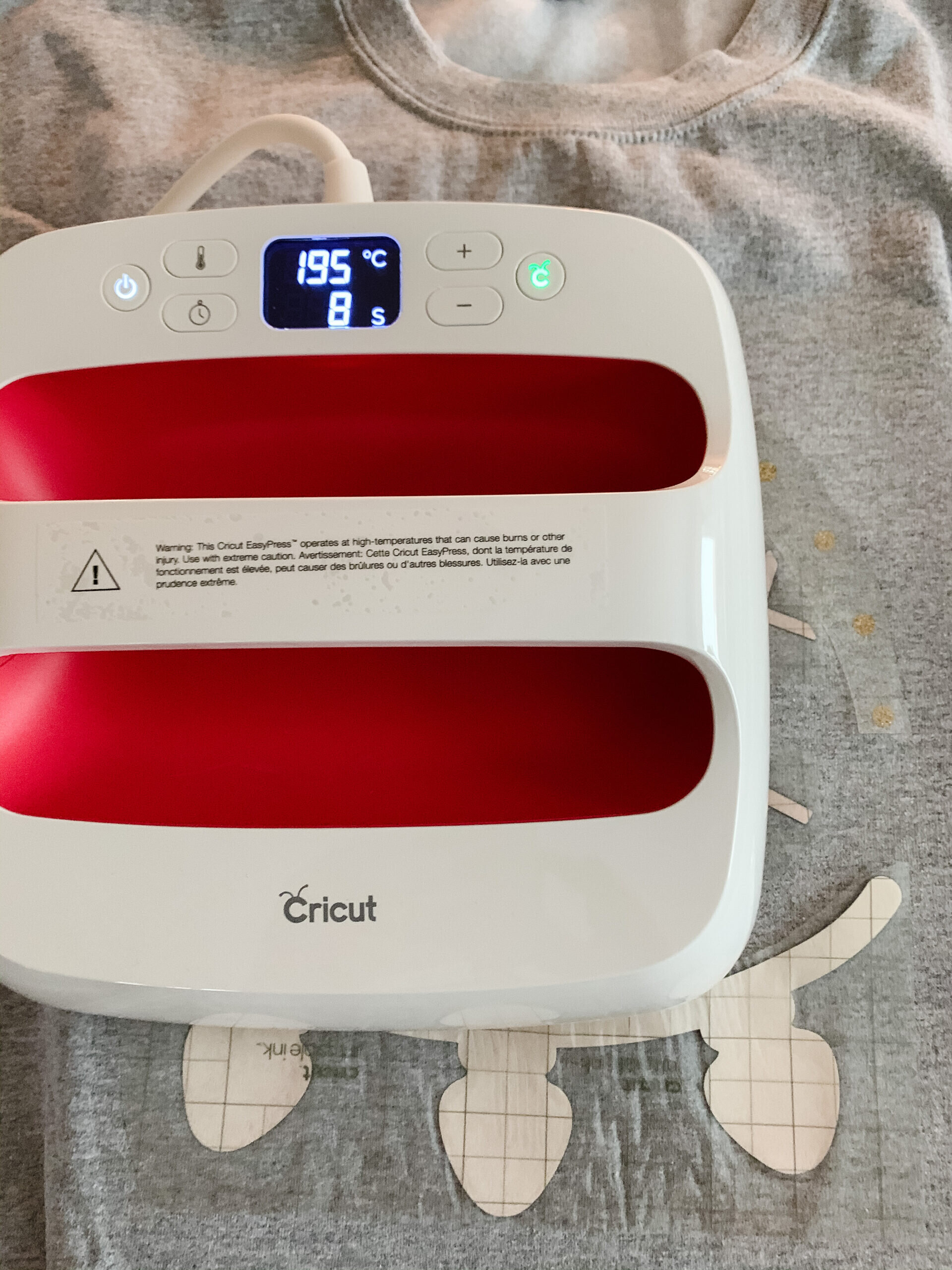How to Make Custom Christmas Sweaters using a Cricut Joy
I love me a good Christmas sweater, and this year I was absolutely determined to finally make matching ones for me and my family. I had never before used any sort of iron-on materials with my Cricut machines (I'm not sure why, to be honest), so I watched a few videos and got to work and today I'll show you how I made custom Christmas sweaters using my Cricut Joy!First, I had to come up with a witty saying. Our last name is Murray, and we have a sign that says "Murray Christmas" as part of our holiday decor, so I knew it had to be different. I don't know why, but it actually took me a while to think of "Merry and Bright" - soon to be "Murray and Bright". Ok, now that I had the saying, I knew I could start looking for great graphics through Cricut Access, which took no time at all. It was so easy to search through the gallery and find just what I was looking for!I played with the placement of everything and made sure it all worked with my Cricut Joy - this couldn't be any easier, given how small and practical the Cricut Joy is (and if you want more reasons as to why it makes a fantastic gift, check out this post!). I quickly googled general sizes for graphics on adult and kids sweaters and settled on about 10" wide for adults and no more than 6" for the kids. It's very easy to get just the right sizing using the Cricut design space.Ok time to print everything! I did everything in stages, cutting the text first and the embellishments after. Remember that with iron-ons, you have to mirror the images/text!I used a mix of iron-on and infusible ink and layered some glitter iron-on over infusible ink as well. Being that this was my first experience with iron-ons, I have to say it was much easier than I expected! Once everything was cut, I placed them where I wanted and used the Easypress to transfer everything.I have to say, I kind of loves having to layer on the glittery pieces - it makes the whole design so much more special.Cut, press, repeat 3 more times, and we have ourselves matching Christmas sweaters for the whole family!!!You better believe I'm going to make taking family photos in these mandatory and will be wearing mine everywhere for the remainder of the year!For a lot more inspiration and projects, check out Cricut's blog!